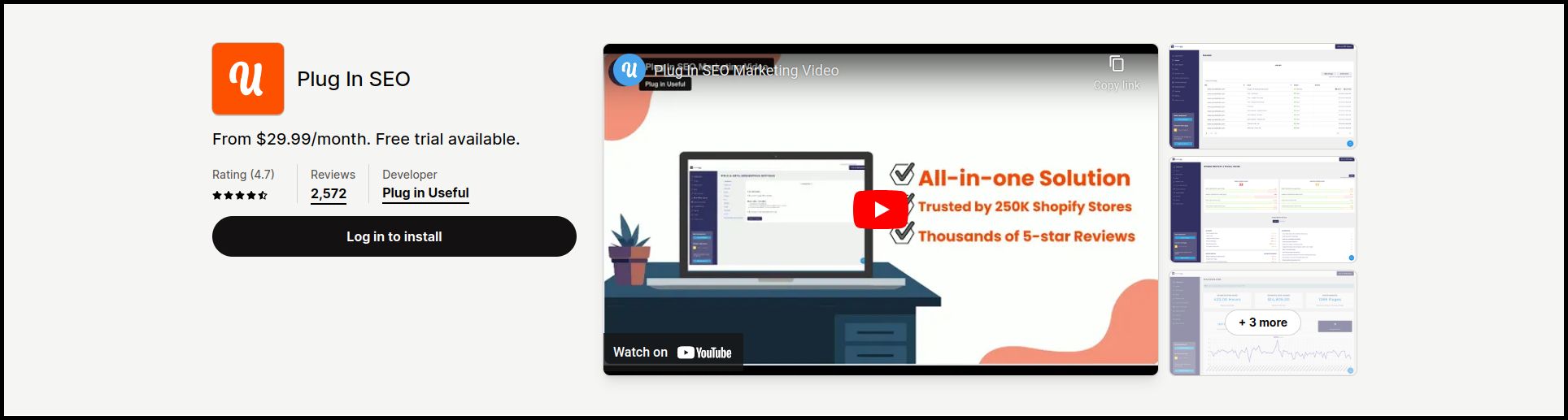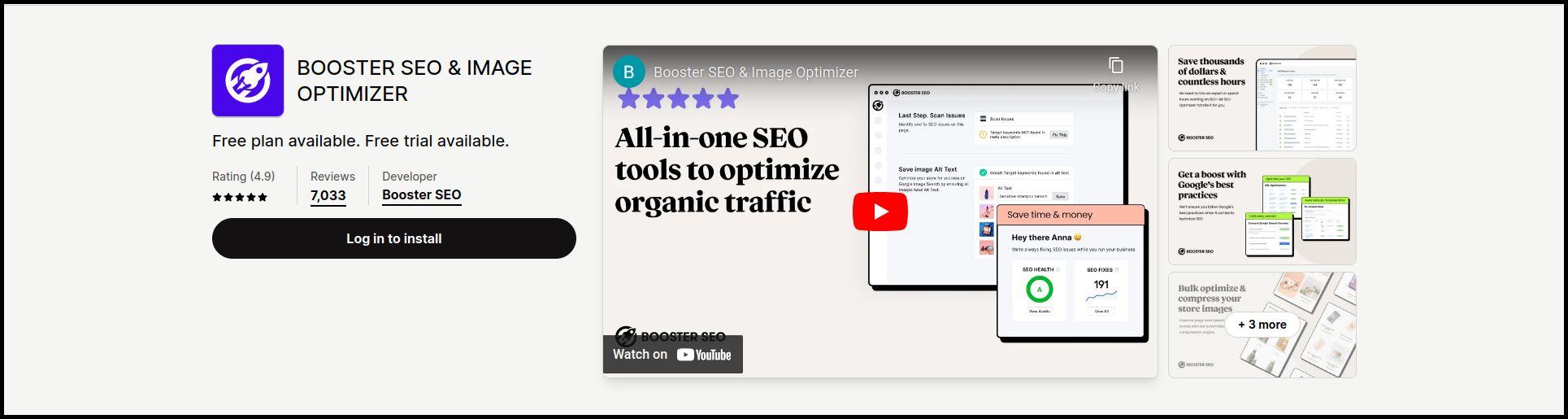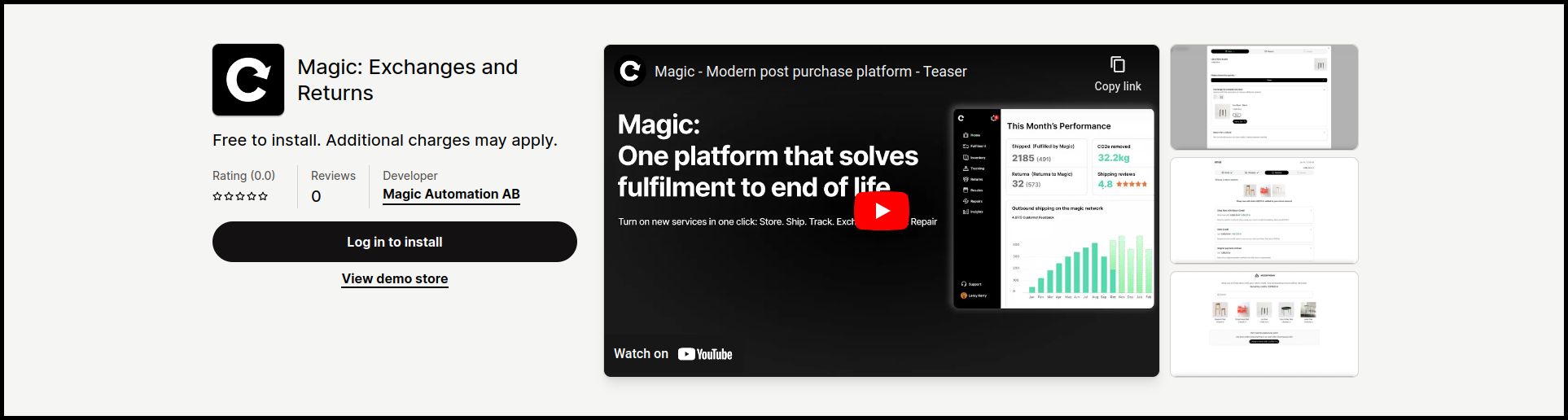Do you have a complete idea of how to build Shopify plugins? Create Shopify plugin will lead you to opportunities to strengthen your portfolio. Now is the time to show off your abilities. Ready to jump into the global pool of Shopify Plugin Development? Shopify plugins enable millions of store owners to grow their e-commerce stores. So, why wait? Let's get started on understanding this step-by-step process.
Developing the Base:
Before you begin using Shopify Plugins, you should be acknowledged by the Shopify Ecosystem. Shopify Ecosystem is made up of various apps that provide different functions. Isn't it important for the Shopify Plugin to integrate smoothly with the system? So, to completely understand it, review the apps that can be public to private, embedded to stand alone. When you build Shopify plugin, it may provide various features depending on your creative abilities and coding ability. This includes improved store capacity, a smooth checkout system, and many more features.
Step-1 : Join as a Shopify Partner:
Can you reach the destination if you are unaware of the path? No, right? Then, beginning a journey to build Shopify Plugin requires guidance and knowledge. You can join the Shopify Partner Program for this, where you can get access to educational material and resources. It’s the first step towards successfully developing a Shopify plugin.
Step-2 : Deep and Meaningful Research:
Exploring marketing is a must if you want to develop something new that caters to the needs of people. It is the same as case with Shopify Plugins. Make a deep research of the Market and understand the current needs in the Shopify app development field. Discuss your idea with Shopify entrepreneurs. Take part in the seminars. If needed, engage with the Shopify Store owners to understand their desires and where they are getting issues. It is a perfect way to solve the problem.
Step-3 : Master the App Development:
Are you familiar with the Shopify App development’s tech stack? If not, get a complete idea before going through the development process. You can get help from the Shopify app development company to understand Shopify’s liquid or templating language. It also includes various APIs and SDKs. Get fluent in this, and you can shape your plugin effectively in the development process.
Step-4 : Decide your Plugin’s features:
If you have started working on something that lacks planning, will it go the same way you expected? Surely not. Before beginning to build Shopify plugin, create a rough plan for the features you wish to include and the challenges you may face. Both of these things will definitely help prevent obstructions that may occur during the development cycle.
Development Period:
What is next after planning? Now, it is time to put your ideas into action and Create Shopify Plugin. You must implement what you have learned through Shopify’s training period by writing accurate code for the plugin. To track the progress of your work, use control systems such as Git for practical cooperation.
Step-1 : Create a Development Store:
You need to test their output when you develop features for your Shopify plugin development. For that, Shopify has facilitated the Partner Dashboard. Here, you can set up a development store. You need not worry about anything; it won’t affect the other live e-commerce stores.
Step-2 : Coding:
Do you need clarification about choosing the best framework and languages to write code? It is possible because Shopify scripts can be developed in various languages, depending on the app's style and content. You can opt for Shopify app development services. To get the best working output of your plugin and to control your plugin’s actions, you are required to write the actual lines of the code yourself.
Step-3 : Testing:
Don’t hurry to launch your Shopify plugin. Successful launch tests are conducted using various testing methods. Employ effective testing techniques that can remove glitches and bugs. Robust testing will benefit your plugin because it will be a great example of creativity and trustworthiness.
Launching and Marketing:
Now, you have reached the most critical phase of Create Shopify Plugin, which will decide its future. In this phase, the plugin is sent for the review procedure. A strict review process is undertaken to launch the Shopify App Store successfully.
Step-1 : Submit Plugin for Review:
Shopify's Play Store contains a wide range of high-quality Shopify Plugins. So, when you send your plugin for review, it should pass all of Shopify's quality and security checks. Going through the test helps ensure that the best shopify plugins can meet the needs of potential customers.
Step-2 : Pricing
On Shopify, there are various plugins, some of which are free and some of which are paid. As your plugins fall in the paid category, you must decide your plugin’s model. You have to determine the pricing structure based on the functionalities it provides. You can also consider other paid plugins and interact with potential users. It might help you optimize the value of your Shopify plugin for users and your e-commerce store.
Step-3 : Launch and Promotion of your Plugin:
Finally, the review process has ended, and your plugin has passed the test. The result will be appeared in Shopify’s App Store. Your position has changed from developer to marketer. Now, you have to focus on promotion, customer support, and feedback. The exciting thing about marketing is that social media is the biggest platform to promote. For your Shopify Plugin Development, you can also involve influencers and create content on a blog for efficient marketing. All these things will be your priority after the successful launch and promotion.
Step-4 : Reformation Based on the User Feedback:
When your Shopify Plugin finally appears on the Shopify website, it will receive various reviews. User feedback is critical because it contains valuable information. Their feedback helps us customize the app as needed. Interact with actual app users and speak freely with them. Seek help from a Shopify app development company to improve the functionality of your plugin. Welcome their ideas and comments to strengthen their trust in you.
We've gone over the step-by-step process of create Shopify plugin. Understanding and implementing this approach can help you operate more efficiently. One thing to remember is that your efforts throughout the process can help to build your portfolio. Before we get into essence, let's first learn about Shopify plugins.
Install Now: Elightwalk Shipping Bar Upsell