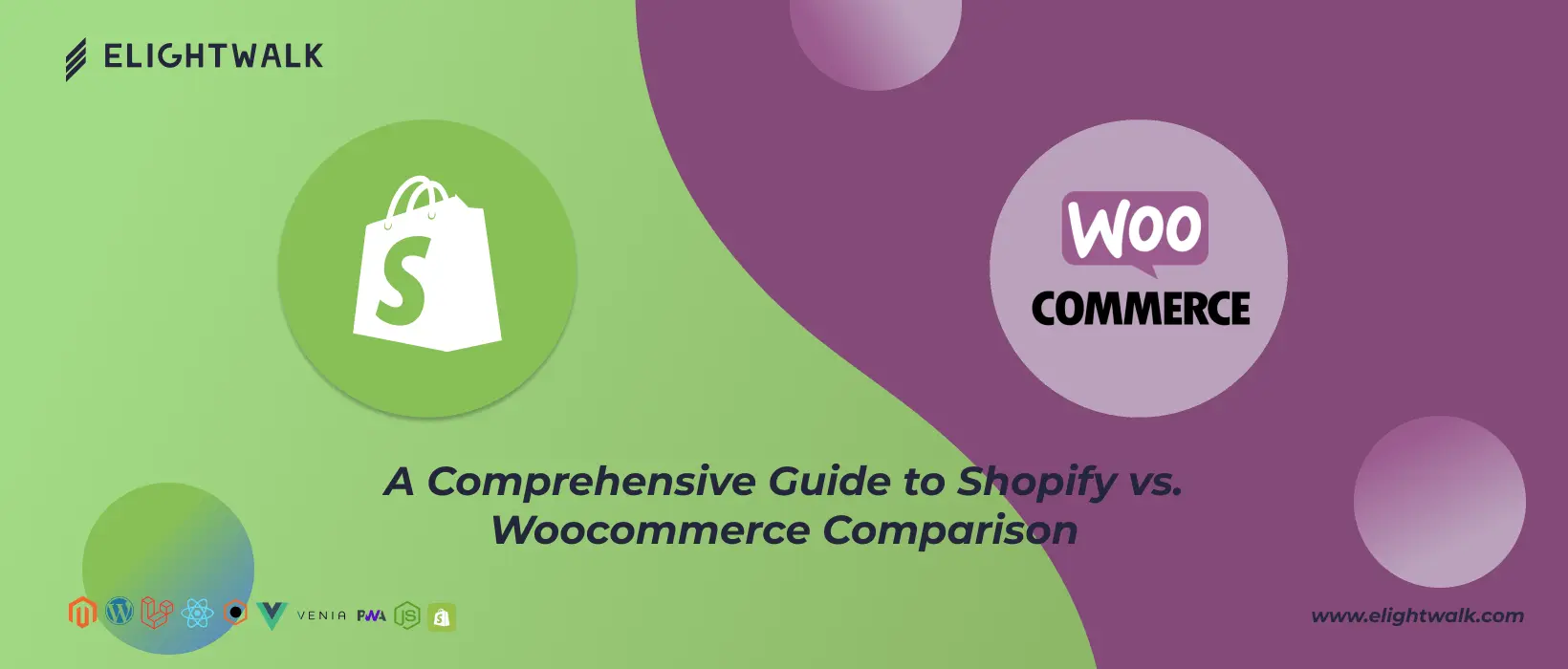The features discussed above have provided us with information about Shopify vs.WooCommerce. We got from the features that both platforms are unique and can integrate smoothly with the other apps, among many more. Still, some points need to be compared. Before we make a final decision on which one to choose between Shopify and WooCommerce, let’s have a look at them:
Hosting Solutions:
If you opt for Shopify, you need not worry about technical aspects such as hosting, website design, and payment processing. However, because it is a hosted platform, one weakness it covers is that you will have limited control over technical aspects.
On the other hand, WooCommerce is a self-hosted platform that needs domain and hosting to be purchased. You will have complete control over the technical aspects of creating customizations. However, in this case, you are solely responsible for handling the technical aspects of your WooCommerce store.
The choice is mainly based on the owner's preferences and needs. If you have a simple website, you can choose Shopify. If your site needs more customization with great controls and flexibility in your online store, go for WooCommerce.
Plugins and Integrations:
Shopify and WooCommerce are both ideal systems for improving your online stores. Shopify has integrated with various third-party add-ons, and the applications have been carefully selected. More than 8000 apps and extensions are available in the app store, which can connect smoothly with your store.
On the other hand, WooCommerce can benefit from the Wordpress plugin library. The official Wordpress site has a great selection of WooCommerce plugins for your popular e-commerce site.
Setting up an online Store:
Setting up an online store on different platforms takes different amounts of time.There are many advantages of using Shopify, such as the lack of technical background and the ability to set up a store quickly. If we compare WooCommerce to Shopify, the set-up steps require technical knowledge. You should also be familiar with WordPress to get started.
Customization and Themes:
Like Wordpress, the e-commerce store built in WooCommerce can be customized to your needs. You can also use themes that are available free of cost. You will have more options in the theme section than Shopify. The Shopify theme has fewer themes than WooCommerce, but it is crafted, user-friendly, and easily customizable. You can hire a shopify website design company for your Shopify store to get a complete solution for a great-looking design.
SEO Settings:
Both platforms, Shopify and WooCommerce, allow customization in SEO settings. However, SEO settings are done differently on these platforms. Let’s understand this process:
WooCommerce: Users can modify their body content in the WooCommerce Store. You can customize URLs, write meta descriptions of your choice, add alt tags to images, and more. You can also work on the on-page element for a better ranking.
Shopify: Shopify includes built-in SEO capabilities that do not require you to create anything. This is why Shopify is so flexible. When you enter content, it automatically generates meta information and site copy. The ease of use and speed of Shopify makes it the best for e-commerce businesses looking to improve their online presence. With its SEO features, Shopify can drive more traffic to your e-commerce store and increase sales
Payment processing:
A flexible payment system drives higher consumer rates. Your customers can be from anywhere in the world. Make sure to check the payment methods. You can benefit from multiple payment methods even if you use either. But Shopify is slightly different from WooCommerce. It charges additional fees for external payment gateways. In the case of WooCommerce, you get it for free of cost.
Tools for Marketing:
Any business uses marketing tools to increase sales of its products and services. Shopify and WooCommerce also attract customers by offering various services. Shopify offers its users gift cards, and WooCommerce offers plugins such as email campaigns and discount codes.