We use cookies to make your experience better. To comply with the new e-Privacy directive, we need to ask for your consent to set the cookies. Privacy Policy.

Magento 2 Product Image Zoom
Magento Product Image Zoom is an extension for any e-commerce website, offering customers a closer and more precise look at products through its professional product picture zoom feature. The Magento 2 extension provides three styles: window, inner, and lens, allowing seamless zoom-in and out functionality for products. Setting up Zoom features is quick and easy for your magento store.
Key Highlights:
- Enable or disable the Product Zoom With a single click
- Three Zooming Options in Product Image to see the Window, Inner, and Lens.
- Hover the mouse over the product image to zoom, and scroll back down to minimise
- Adjust the height and weight of the zooming Object.
- Set Restrictions to Allow Image Zoom for Product images
Magento 2 Product Image Zoom Extension
Online sales depend on how products are showcased on website. Just like shopping in a store, customers always seek detailed information about each aspect of the products. Therefore, Magento websites need to feature product images that are not only intuitive but also vibrant. That's where the Product Zoom plugin comes in handy!
The Magento Product Image Zoom module is a helpful tool for showcasing product images in an enlarged format, which is beneficial for online retailers aiming to display detailed product photos. With this addon, customers can zoom in on product photos to explore finer details that may not be visible at standard resolution.
When shopping online, customers often need help in closely examining product details. Elightwalk developed the Magento 2 Product Image Zoom extension. The zoom view function is paramount for presenting product images at maximum resolution, and the Magento Product Image Zoom module stands out as the finest choice for this purpose.
Our Product Image Zoom Extension for Magento 2 includes a preview option that displays images in full-screen mode. Customisation options for the product view include transition effects and navigation styles. The Magento 2 Product Image Zoom addon allows you to restrict Zoom access based on shop views and customer groups.
Features & Functionalities:
- Improves the overall visual appeal of your product images
- Enable the zoom option on Products and categories
- High-quality product images and increasing usability of product pages.
- Create a smooth and visually engaging experience for online customers.
Configuration Flexibility:
After installing, admins will see the "Image Zoom" option in the backend. Admin will set the lens size and zoom percentage. These will be reflected on the front end when you do it.
Window, Inner, and Lens Zoom in Product Image:
An elegant way to exhibit high-resolution images that are zoomed in. Customers and visitors may examine product images in real-time by zooming on hover and expanding on click.
Increase Conversion rates:
Product Image Zoom may substantially improve the user experience of your website. Product zoom extension improves knowledge of your Product on various pages.
Increase the loading speed:
Images are cached for speedy download, ensuring your page loads quickly and your users are satisfied. Set Product Zoom to load images on request rather than on page load for even quicker loading.
Search Engine Optimized:
Upload huge product images for a comprehensive zoom; Product Zoom will resize them. It aids SEO, and this picture zoom extension also allows for SEO-friendly descriptions to increase conversions.
Benefits of Product Image Zoom Extension for Magento 2
- Encourage users to buy products by providing a detailed review of the product's design.
- A close-up view of the product image simplifies customers' perceptions and leads seamlessly to conversions.
- Customers may zoom in on product photos to view complex details and features up close.
- Customers gain trust from detailed product images since they can see what they are getting, decreasing doubts.
- Help to greater conversion rates by giving customers a closer look at products, allowing them to make more purchase decisions.
How Does Magento 2 Product Zoom Extension Work?
- Customers can explore detailed images of any product on your Magento 2 website with the Product Zoom extension.
- From admin, you can choose from three zoom types: "Window," "Inner," and "Lens," based on product specifications and requirements.
- Zooming in on the Product is a breeze; scroll the mouse over the image to magnify it.
- You can zoom in by scrolling over the image! Hover over a product image to reveal intricate details, then scroll back down to minimize the zoom.
- Elevates your products' intuitiveness and visual appeal, capturing your customers' attention.
Why is our Magento 2 Product Image Zoom the right choice for your Business?
Our Magento Product Image Zoom Extension is an excellent choice for your store for several reasons.
- Improves consumer happiness by offering more dynamic product images, allowing customers to purchase the products.
- Admins may modify the extension to the individual needs and tastes of the shop by customizing the Product Image Zoom settings.
- Allows users to pick their favourite zooming method from various zoom modes, including window, inner, and lens.
- Allows visitors to view product details in excellent quality, contributing to a better buying experience overall.
- Zoom in on product images for a more detailed view, which improves the visual experience.
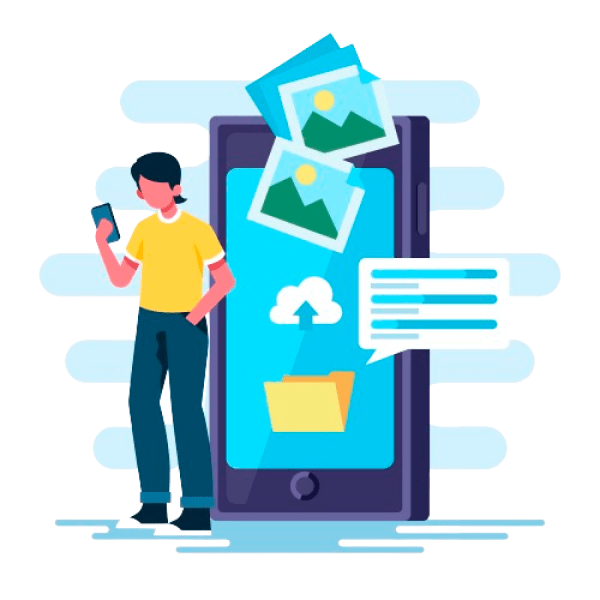
Magento 2 - Product Image Zoom - FAQs
-
What is Magento 2 Product Image Zoom Extension?
The Magento 2 Product Image Zoom Extension improves the visual experience for consumers by allowing them to zoom in on product photos for a closer and more detailed look.
-
What zoom modes does the extension offer?
The extension offers numerous zoom options to cater to various user preferences, such as window, inner, and lens.
-
How does it improve customer satisfaction?
The extension improves client happiness by providing a more dynamic and thorough view of items, allowing customers to make more educated selections and improving overall purchasing experiences.
-
Can the Zoom settings be customized?
Yes, the extension has customizable options, allowing administrators to adjust the zoom capabilities to the store's needs and tastes.














