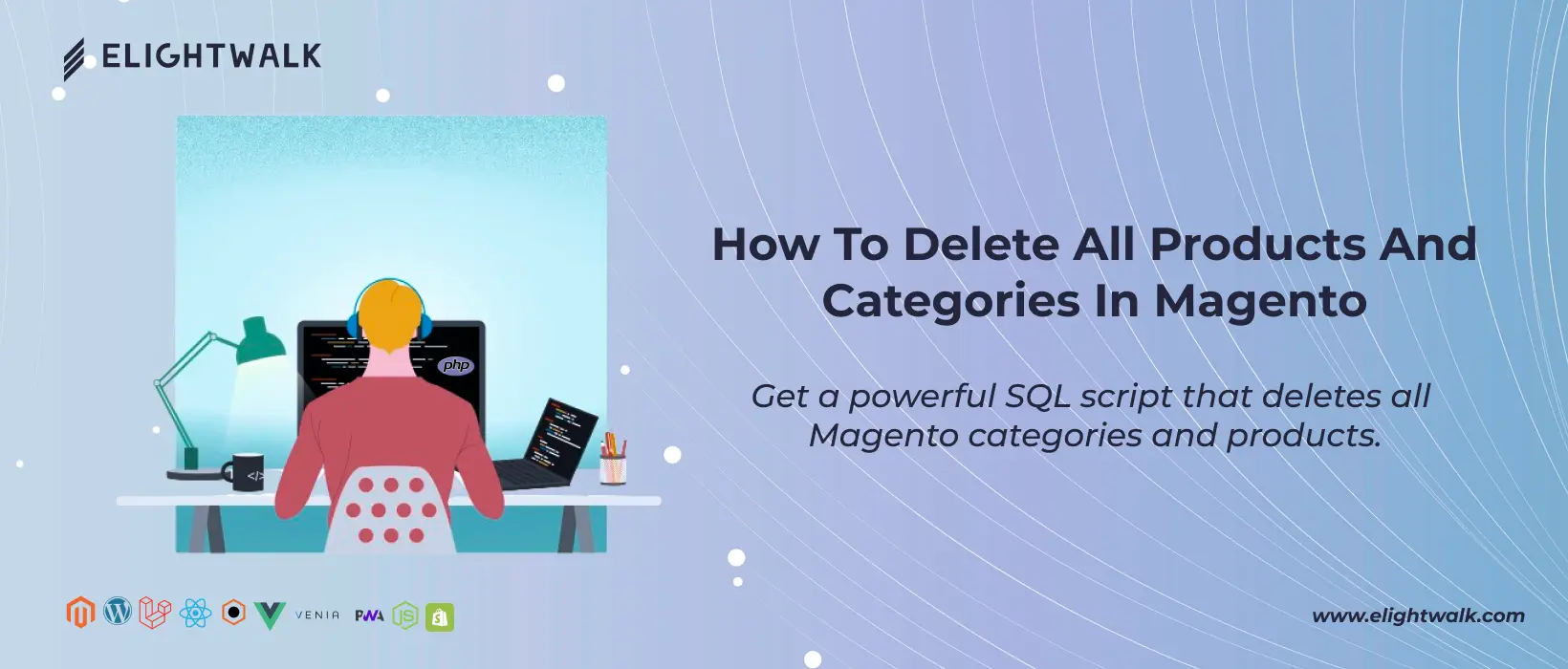Let's begin by understanding the script's first section, which insists on deleting categories.
php
SET FOREIGN_KEY_CHECKS = 0;
TRUNCATE TABLE catalog_category_entity;
TRUNCATE TABLE catalog_category_entity_datetime;
TRUNCATE TABLE catalog_category_entity_decimal;
TRUNCATE TABLE catalog_category_entity_int;
TRUNCATE TABLE catalog_category_entity_text;
TRUNCATE TABLE catalog_category_entity_varchar;
TRUNCATE TABLE catalog_category_product;
TRUNCATE TABLE catalog_category_product_index;
INSERT INTO `catalog_category_entity` (`entity_id`, `attribute_set_id`, `parent_id`, `created_at`, `updated_at`, `path`, `position`, `level`, `children_count`) VALUES ('1', '0', '0', CURRENT_TIMESTAMP, CURRENT_TIMESTAMP, '1', '0', '0', '1'),
('2', '3', '1', CURRENT_TIMESTAMP, CURRENT_TIMESTAMP, '1/2', '1', '1', '0');
INSERT INTO `catalog_category_entity_int` (`value_id`, `attribute_id`, `store_id`, `entity_id`, `value`) VALUES
('1', '69', '0', '1', '1'),
('2', '46', '0', '2', '1'),
('3', '69', '0', '2', '1');
INSERT INTO `catalog_category_entity_varchar` (`value_id`, `attribute_id`, `store_id`, `entity_id`, `value`) VALUES
('1', '45', '0', '1', 'Root Catalog'),
('2', '45', '0', '2', 'Default Category');
SET FOREIGN_KEY_CHECKS = 1;
DELETE FROM url_rewrite WHERE entity_type = 'category';
This code performs operations such as deleting table entries