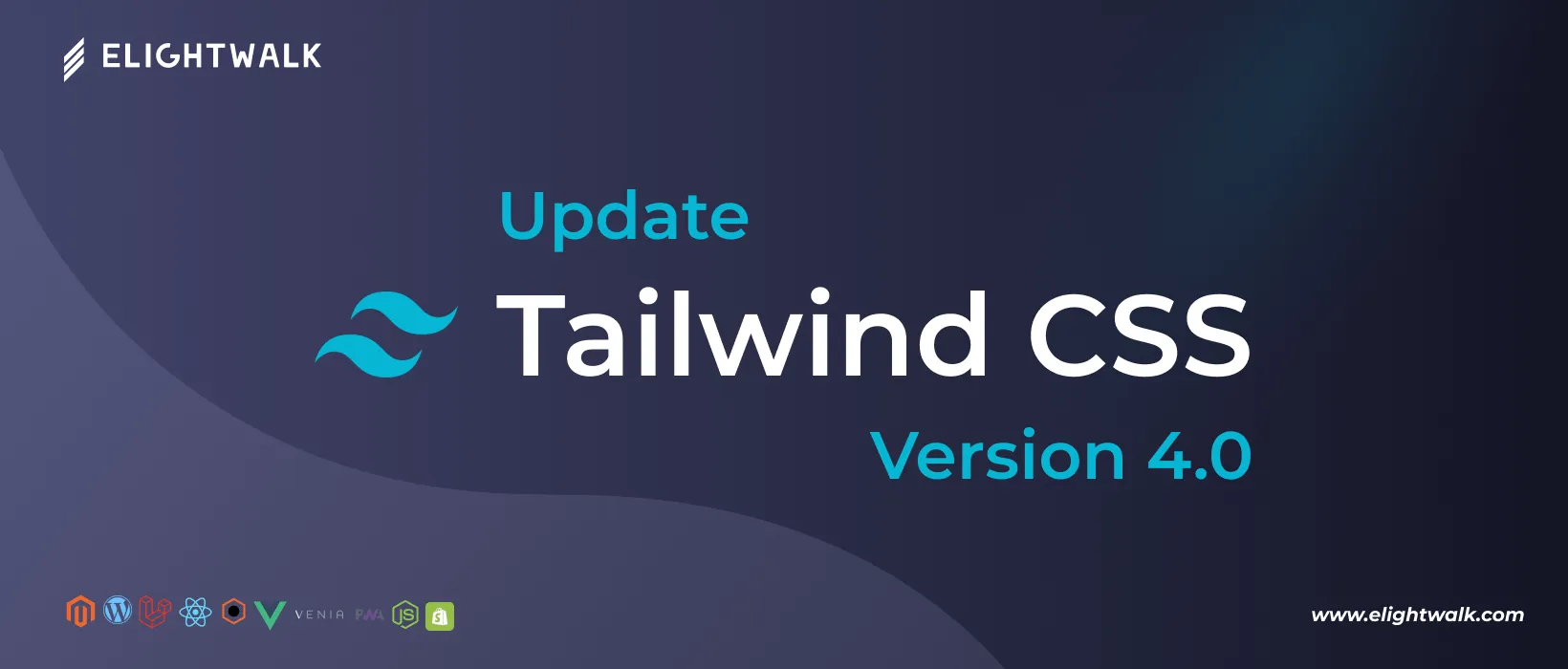Whether building an app from scratch or upgrading an existing project, this version is designed to make development faster, easier, and more powerful than ever.
Performance Like Never Before
Speed is at the heart of Tailwind CSS v4.0. Thanks to a brand-new high-performance engine, you can expect the following:
- Full build-upto five times faster
- Incremental builds over one hundred times faster, measured in microseconds
No more waiting—just lightning-fast development.
Built for the Modern Web
Tailwind CSS v4.0 fully embraces the latest web standards, making it a future-proof choice for developers. Some of the key enhancements include:
- Support for cascade layers, registered custom properties with
@property, and color-mix() for more advanced styling
- A first-party Vite plugin for seamless, high-performance integration
- Automatic content detection, so Tailwind scans your templates without manual configuration
- Built-in import support to bundle multiple CSS files effortlessly
A More Intuitive Configuration Experience
Customization has never been this simple. In v4.0, Tailwind adopts a CSS-first approach, making modifying and extending styles easier.
Key improvements include:
- CSS theme variables, so all design tokens are now native CSS variables and accessible anywhere
- Dynamic utility values and variants, eliminating the need to extend configurations for common attributes manually
- Simplified installation with fewer dependencies and a one-line setup in your CSS file
Next-Level Design Features
Tailwind CSS v4.0 introduces several powerful new utilities and enhancements, allowing developers to push design boundaries with ease:
- A P3 color palette with more vivid, high-fidelity colors optimized for modern screens
- Container queries are built-in, allowing elements to be styled based on their container size without extra plugins
- New 3D transform utilities to apply 3D transformations directly in your HTML
- Expanded gradient APIs, including radial and conic gradients, interpolation modes, and more
- Support for
@starting-style, enabling smooth enter and exit transitions without JavaScript
- A new
not-* variant to style elements only when they do not match another selector, media query, or feature query
And that's just the beginning. Tailwind CSS v4.0 supports color schemes, field sizes, complex shadows, inert elements, and many other improvements.