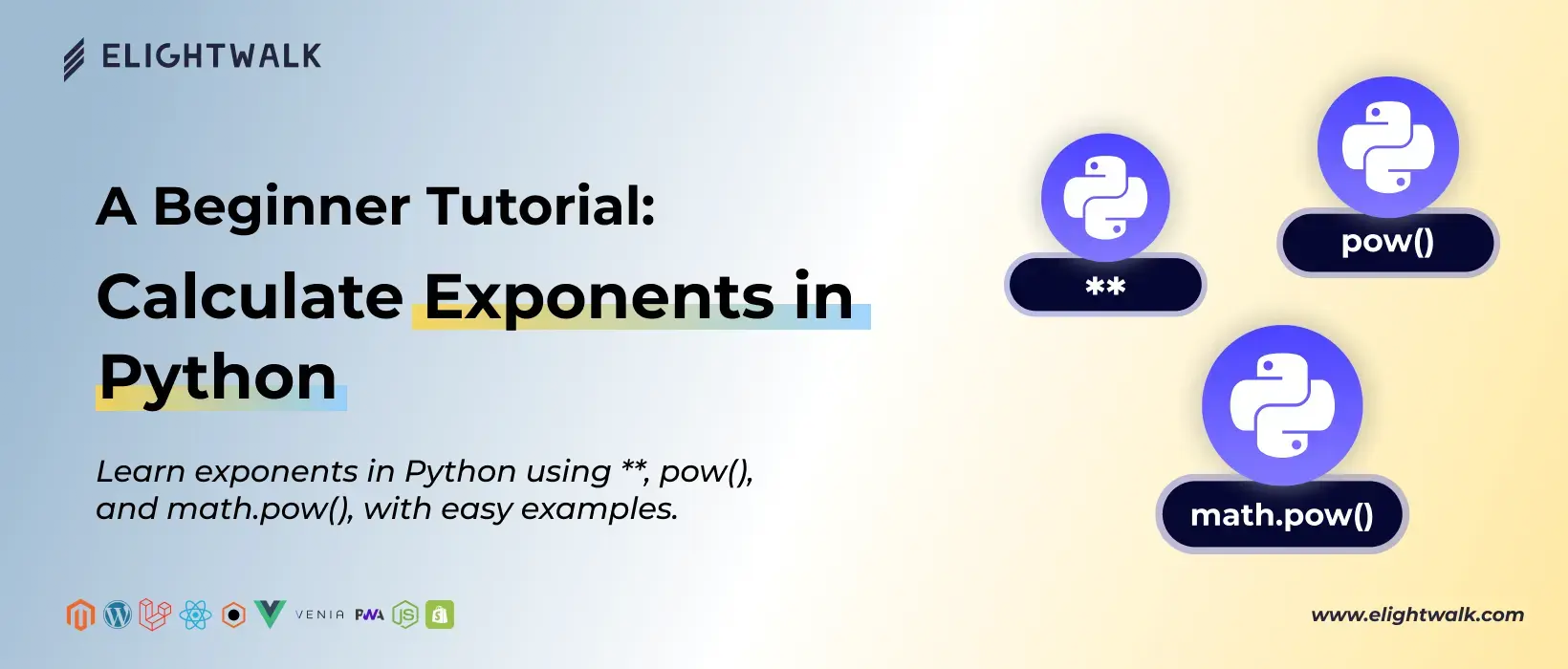Exponentiation is not just a mathematical concept; it has various practical applications in multiple fields. From finance to biology, cryptography, and beyond, exponents are used to solve real-world problems efficiently. Here are some key applications of exponents in Python:
Compound Interest Calculation
One of the most common uses of exponents is in compound interest calculations, which are crucial in finance for modeling the growth of investments over time. The formula for compound interest is:
A = P × (1 + r)^t
- A is the amount of money accumulated after interest.
- P is the principal amount (initial investment).
- r is the annual interest rate (decimal).
- t is the time the money is invested in years.
Example: Let's calculate compound interest for an investment of $1000 with an annual interest rate of 5% over 5 years:
def compound_interest(principal, rate, years):
return principal * (1 + rate) ** years
print(compound_interest(1000, 0.05, 5)) # Output: 1276.28
In this case, the principal is $1000, the interest rate is 5%, and the term is 5 years. The result is $1276.28, meaning the investment grows to this amount with compound interest after 5 years.
In practical data analysis, this calculation can be extended to multiple entries. Suppose you have a dataset in CSV format with principal amounts, interest rates, and investment periods. You can automate the calculation of compound interest for each entry:
import csv
def compound_interest(principal, rate, years):
return principal * (1 + rate) ** years
# Read data from CSV file
data = []
with open("data.csv", newline="") as csvfile:
reader = csv.DictReader(csvfile)
for row in reader:
row["Compound Interest"] = compound_interest(
float(row["Principal"]),
float(row["Rate"]),
int(row["Years"])
)
data.append(row)
# Write data to a new CSV file with compound interest column
output_file = "data_with_interest.csv"
fieldnames = ["Principal", "Rate", "Years", "Compound Interest"]
with open(output_file, mode="w", newline="") as csvfile:
writer = csv.DictWriter(csvfile, fieldnames=fieldnames)
writer.writeheader()
for row in data:
writer.writerow(row)
print("Compound interest calculations saved to", output_file)
This script efficiently processes the data, adding a new column for compound interest, showcasing a practical data analysis application.
Growth Modeling (Population, Bacteria Growth, etc.)
Exponentiation is also widely used for growth modeling, such as population growth, bacteria growth, or any situation where a quantity increases exponentially over time. A growth rate often governs these growth models and can be described by the following formula:
N = N₀ × e^(r × t)
- N is the population (or quantity) at time t.
- N₀ is the initial population (or starting quantity).
- r is the growth rate (constant).
- t is the time.
Example: If a colony doubles every hour in bacteria growth, you can model this growth with exponentiation.
import math
def population_growth(initial_population, growth_rate, time):
return initial_population * math.exp(growth_rate * time)
# Example usage: Initial population is 100, growth rate is 0.1, and time is 5 hours
print(population_growth(100, 0.1, 5)) # Output: 164.874
In this example, the population grows exponentially; after 5 hours, the population will be approximately 164.874.
Cryptography and Modular Exponentiation
Exponentiation is key in cryptography, especially in public-key methods like RSA. Modular exponentiation is used to encrypt and decrypt data securely. This involves calculating the result of raising a base to an exponent and finding the remainder when divided by a modulus.
Python's pow() function takes three arguments: pow(base, exp, mod). It efficiently performs modular exponentiation. This is important for encryption algorithms.
Example: Let's calculate the result of 3^4 mod 5, which is used in cryptography for secure encryption:
result = pow(3, 4, 5) # (3^4) % 5
print(result) # Output: 1
In this example, pow(3, 4, 5) computes 3^4 (81) and then takes the modulus with 5, resulting in 1. Modular exponentiation is very efficient, especially for large numbers in cryptographic systems.