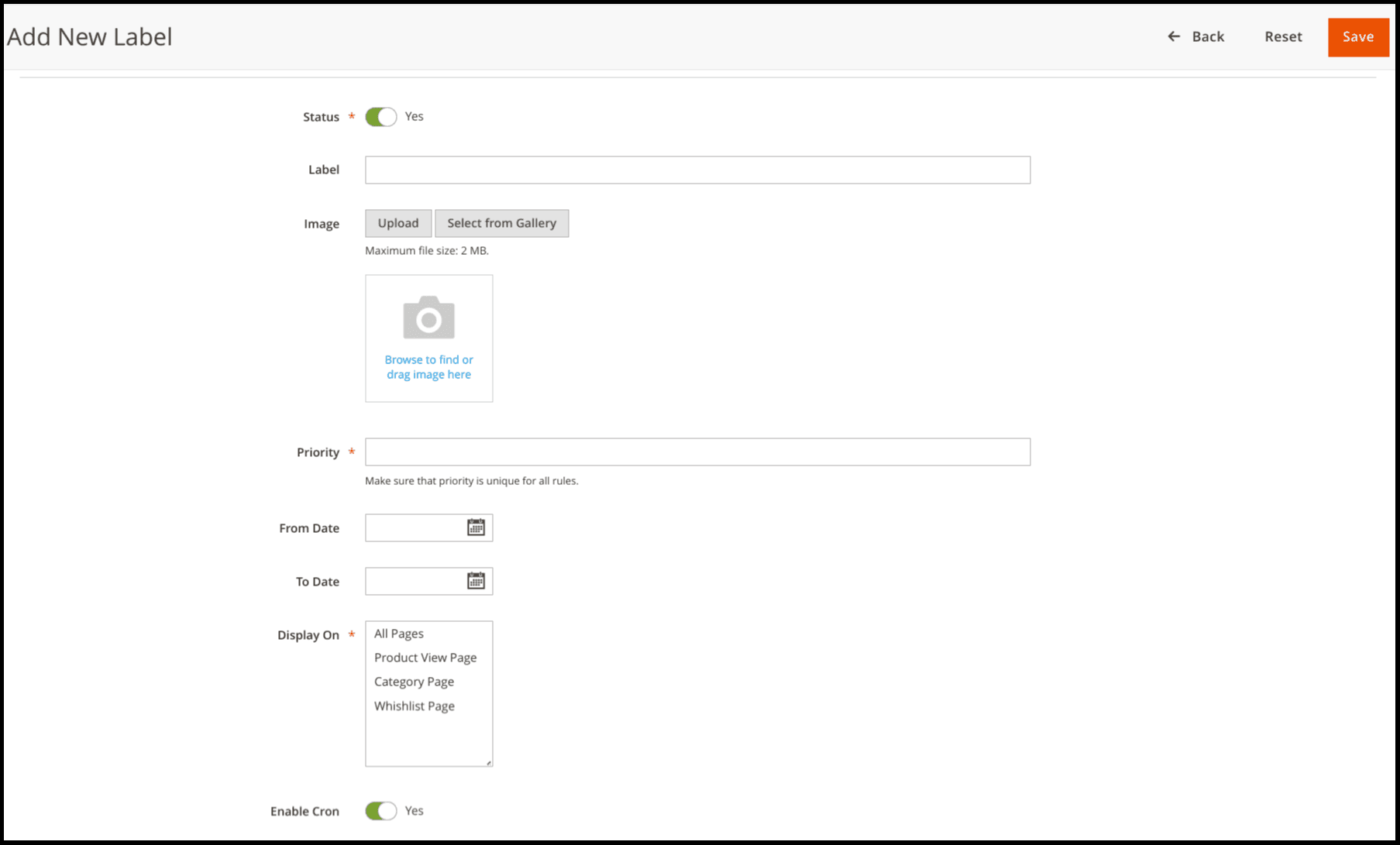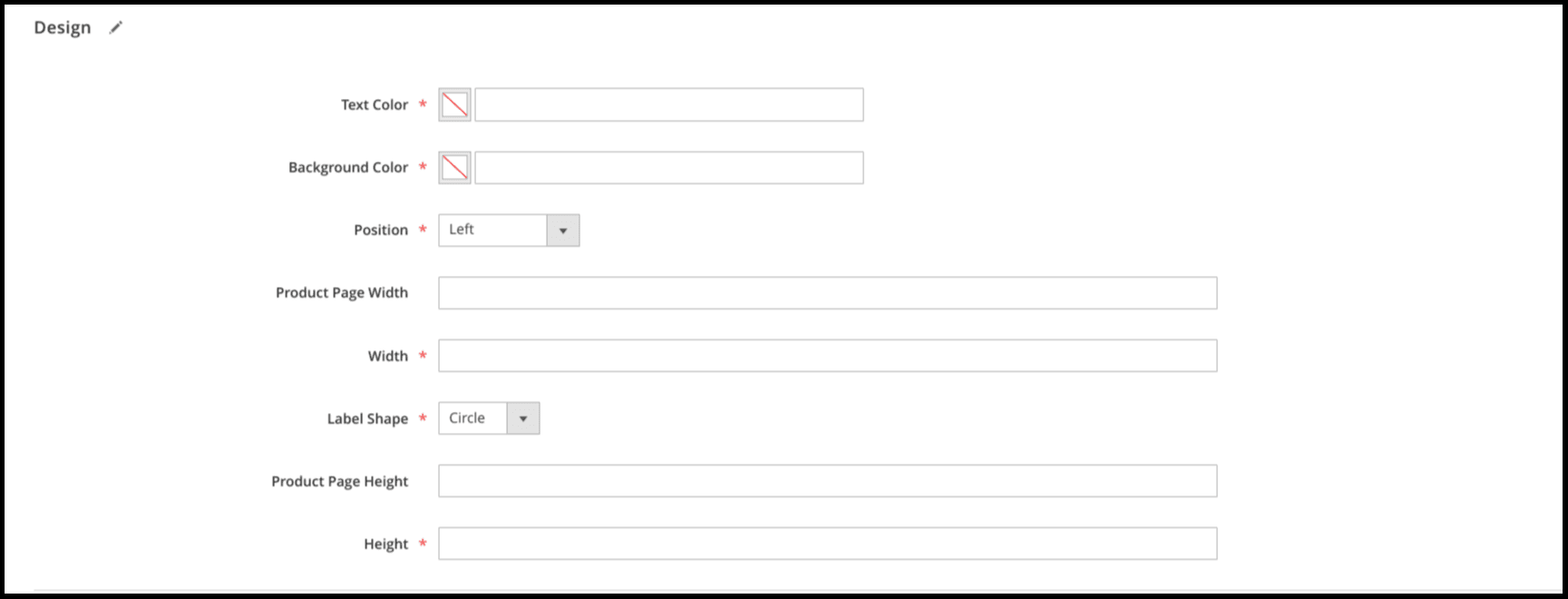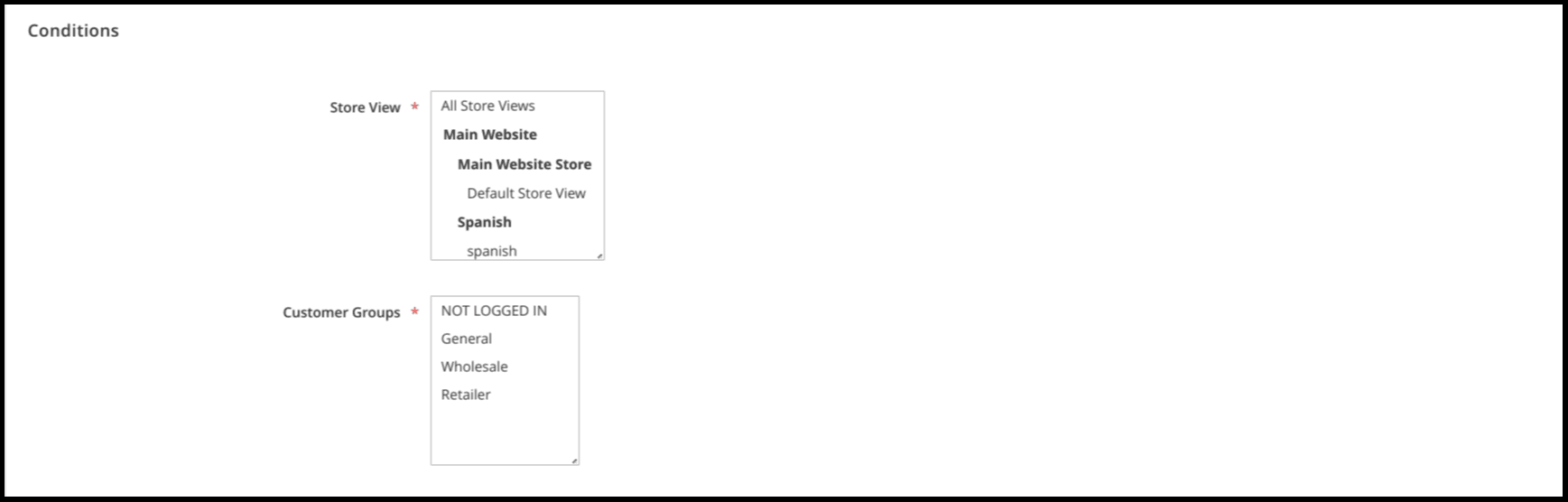Increase your particular product visibility and drive sales with the Magento 2 Product Labels extension. Stand out from competitors and attract more customers with visually appealing labels that draw attention to the product. Easily promote the product as a sale, new arrival, or stock limitations-related attractive labels.
Try this extension in your store and discover how your customers can run to your product and boost sales.